

- #Kon boot for mac pro download torrent how to#
- #Kon boot for mac pro download torrent password#
- #Kon boot for mac pro download torrent Pc#
- #Kon boot for mac pro download torrent iso#
This Persistent feature allows you to save some changes and then restore them on subsequent boots. Another key feature of UUI is Persistence storage, where available. However, it may be possible to Recover Lost USB flash drive space and then create an exFAT partition for continued storage purposes.
#Kon boot for mac pro download torrent iso#
The DD method of copying, also known as Data Destroyer works by overwriting the entire file system, making the USB device appear as a CD/DVD which is limited to the size of the ISO file. it was hard for me to believe it was really that simple.Unlike tools which simply use the DD (Copy and Convert) command to directly Burn ISO to USB, the Universal USB Installer includes several other methods that natively allow you to continue using your flash drive for storage purposes, whilst including a “Try via DD” option.
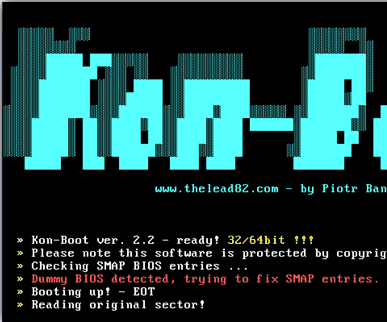
#Kon boot for mac pro download torrent password#
Here is some official stuff on resetting the password on a mac like I said above. That is assuming the drive is not encrypted.
#Kon boot for mac pro download torrent Pc#
Just hook up the hard drive from the PC to a mac using a USB dock and drag it over to wherever you want. To save you some trouble though if you do not need to actually obtain the password only data. If for whatever reason John the Ripper is not enough here is another utility that can crack the hashes using your video card (or CPU) Now for brute forcing as someone else said John the Ripper.

Offline NT Password reset works for Windows up to 8 (I have just not tried it on 8) On a mac if you are just trying to reset a password boot into recovery (this only works on 10.8, and 10.7) open terminal under utilities, and type 'resetpassword' it will open a window. Play nice, support each other and encourage learning. We are not tech support, these posts should be kept on /r/techsupportĭon't be a dick. Low-effort content will be removed at moderator discretion from security firms/pen testing companies is allowed within the confines of site-wide rules on self promotion found here, but will otherwise be considered spam. Spam is strictly forbidden and will result in a ban. Sharing of personal data is forbidden - no doxxing or IP dumping No "I got hacked" posts unless it's an interesting post-mortem of a unique attack. "How does HSTS prevent SSL stripping?" is a good question. Intermediate questions are welcomed - e.g. Offering to do these things will also result in a ban.
#Kon boot for mac pro download torrent how to#


 0 kommentar(er)
0 kommentar(er)
